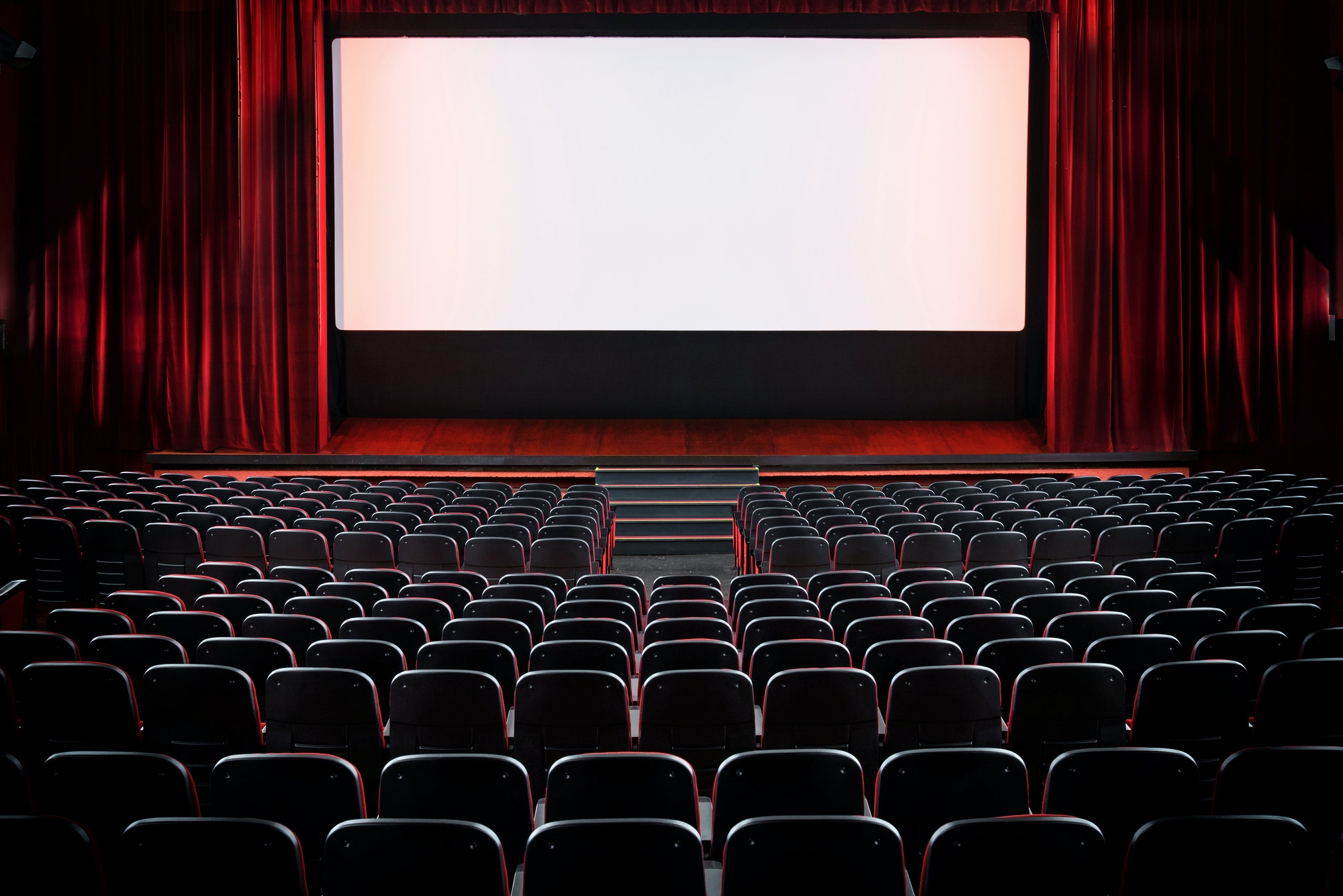How to Watch IPTV on Roku 2025 is the ultimate way to stream live TV, movies, sports, and shows without relying on traditional cable. Roku devices are famous for their easy-to-use interface and high-quality streaming — but they don’t support IPTV apps directly. Don’t worry — this guide will show you exactly how to install and watch IPTV on Roku in 2025.
Let’s dive into the step-by-step setup process and explore the best IPTV apps to enjoy endless entertainment on your Roku!
What is IPTV on Roku?
IPTV (Internet Protocol Television) delivers live TV and on-demand content via the internet instead of satellite or cable. Roku streaming devices are powerful but don’t officially support IPTV apps. However, with some simple workarounds, you can still access IPTV on Roku to enjoy your favorite channels, sports, and international content.
Why Choose IPTV on Roku in 2025?
- ✅ Access live TV, sports, movies, and global content
- ✅ Stream on-demand shows whenever you want
- ✅ Cost-effective alternative to cable TV subscriptions
- ✅ Supports HD, Full HD, and 4K streaming with a reliable IPTV provider
How to Watch IPTV on Roku in 2025 — Step-by-Step Guide
Let’s walk through two proven methods to install and watch IPTV on Roku.
Method 1: Screen Mirroring IPTV to Roku
Enable Screen Mirroring on Roku:
- Go to Settings > System > Screen Mirroring > Screen Mirroring Mode.
- Select Prompt or Always Allow.
Install an IPTV App on Your Smartphone:
- Download an IPTV app like IPTV Smarters Pro or TiviMate on your Android or iPhone.
- Enter your IPTV subscription details (M3U link or Xtream codes).
Start Screen Mirroring:
- On Android: Swipe down, tap Screen Cast, and select your Roku device.
- On iPhone: Open Control Center, tap Screen Mirroring, and select Roku.
Your IPTV content will now mirror to your Roku screen — easy and effective!
Method 2: Sideload IPTV Smarters on Roku (Advanced Setup)
If you want a dedicated IPTV app directly on Roku, this advanced setup works perfectly:
Activate Developer Mode on Roku:
- Press Home three times, Up, Right, Down, Left, Up.
- Note the IP Address and Username that appear on-screen.
Download IPTV Smarters Player:
- Go to the IPTV Smarters official website and download the app file.
- Enter your Roku’s IP Address into a browser on your PC, log in, and upload the IPTV Smarters file.
Enter IPTV Subscription Details:
- Launch the app on Roku.
- Add your M3U playlist or Xtream Codes to access your IPTV channels.
Now, Roku acts like a fully-functional IPTV device!
Best IPTV Providers for Roku in 2025
For smooth streaming, choose a reliable IPTV provider. Here are the top recommendations:
- Rocket IPTV – A trusted IPTV provider with sports, movies, and international content in HD and 4K.
- IPTV Trends – Offers a wide selection of global TV channels and fast, stable connections.
- Xtreme HD IPTV – Excellent for entertainment, live sports, and premium movie channels.
Troubleshooting IPTV on Roku
If you face buffering or errors, try these quick fixes:
- Check your internet speed – Minimum 15 Mbps for HD streaming.
- Restart your Roku device – Power cycle Roku to clear cache.
- Update your IPTV app – Ensure you’re using the latest version.
- Use a VPN – Bypass geo-restrictions for better access.
Is IPTV Legal on Roku?
IPTV itself is legal — the key factor is where the content comes from. Stick to reputable, licensed IPTV providers like Rocket IPTV to avoid privacy issues or legal troubles.
Final Thoughts: Unlock IPTV on Roku in 2025
Now that you know how to watch IPTV on Roku in 2025, you can enjoy a massive variety of live TV, sports, movies, and international content. Whether you prefer screen mirroring or sideloading IPTV Smarters Player, you’re fully equipped to set everything up with ease.
For the best experience, pair your Roku with a trusted IPTV service like Rocket IPTV — ensuring smooth, high-quality streams anytime, anywhere!